goga
المشرف العام   عدد المساهمات : عدد المساهمات : 492
تاريخ التسجيل : 13/08/2009
العمر : 47
 الموقع : الموقع : http://www.www.hobalhayat.co.cc
 العمل/الترفيه : العمل/الترفيه : ربة منزل
 |  موضوع: Nokia 6600 & Variants موضوع: Nokia 6600 & Variants  السبت نوفمبر 06, 2010 10:05 pm السبت نوفمبر 06, 2010 10:05 pm | |
| Nokia 6600 & Variants When dismantling any phone, great care should be taken to ensure that no damage is caused to any of the parts. Rough handling may result in severe damage of many parts, and if proper anti-static procedures are not followed, electrostatic damage may result in any electronic component.Before commencing, it is recommended that the correct tools are purchased for the job in hand - at the very least, you will require a Torx T6 screwdriver..Step 1. Protect the screen using a plastic film or similar.
 Step 2. Remove the rear cover by pressing the release button (1), and then sliding the cover in the direction of (2). Step 2. Remove the rear cover by pressing the release button (1), and then sliding the cover in the direction of (2).
 Step 3. To remove the camera surround, use a plastic shim at point (1) shown below, and twist the surround clockwise to release it Step 3. To remove the camera surround, use a plastic shim at point (1) shown below, and twist the surround clockwise to release it
 Step 4. You can now lift the camera surround away. Step 4. You can now lift the camera surround away.
 Step 5. The fascia removal steps shown below are using a proper jig, but you can do it without, it's just a bit trickier. If you don't have access to the jig, take note of the two pins on the picture shown below. All these do is force the fascia and rear cover apart enough for you to get a plastic shim in place. Take note of the green mark in the first picture, and using your T6 screwdriver through the hole in the back of the phone chassis instead of the pins on the jig, insert your plastic shim (not too far in) and slide it to the corner of the handset to release the first locking clip. Now slide it to the middle of the bottom of the fascia to release the second clip. Next move to the other side of the phone and repeat the procedure - this will have released all the clips at the bottom of the phone. Step 5. The fascia removal steps shown below are using a proper jig, but you can do it without, it's just a bit trickier. If you don't have access to the jig, take note of the two pins on the picture shown below. All these do is force the fascia and rear cover apart enough for you to get a plastic shim in place. Take note of the green mark in the first picture, and using your T6 screwdriver through the hole in the back of the phone chassis instead of the pins on the jig, insert your plastic shim (not too far in) and slide it to the corner of the handset to release the first locking clip. Now slide it to the middle of the bottom of the fascia to release the second clip. Next move to the other side of the phone and repeat the procedure - this will have released all the clips at the bottom of the phone.
With the bottom of the fascia unclipped, you can use your plastic shim to release the remaining clips at the points shown in the photos below. You should be able to release these clips by simply inserting the shim at the points shown and gently but firmly pressing the clips.
 
 
 Step 6. With all the clips separated, you can now lift the front fascia off the phone. Step 6. With all the clips separated, you can now lift the front fascia off the phone.
 Step 7. The keypad is easily removed by simply lifting it away. Step 7. The keypad is easily removed by simply lifting it away.
 Step 8. The joystick button easily lifts away from the phone. Step 8. The joystick button easily lifts away from the phone.
 Step 9. Remove the four Torx T6 screws in the order shown below. Step 9. Remove the four Torx T6 screws in the order shown below.
 Step 10. If you have used a jig (yeah, right, as if!), now's the time to take it out. Step 10. If you have used a jig (yeah, right, as if!), now's the time to take it out.
 Step 11. The user interface support frame is help in place by four clips as shown below. Step 11. The user interface support frame is help in place by four clips as shown below.
 Step 12. Use your plastic shim to release the clips on one side of the phone. Step 12. Use your plastic shim to release the clips on one side of the phone.
 Step 13. Now release the clips on the opposite side. Step 13. Now release the clips on the opposite side.
 Step 14. With the clips released, you can now lift the guts of the phone out of the chassis and back cover. Step 14. With the clips released, you can now lift the guts of the phone out of the chassis and back cover.
 Step 15. To separate the user interface from the main board, use a plastic shim as shown below. Step 15. To separate the user interface from the main board, use a plastic shim as shown below.
 Step 16. You should now be able to lift the main circuit board away. Step 16. You should now be able to lift the main circuit board away.
 Step 17. Use a small flat bladed screwdriver to release the clips holding the metal LCD frame Step 17. Use a small flat bladed screwdriver to release the clips holding the metal LCD frame
 Step 18. Release the top clip using your plastic shim. Step 18. Release the top clip using your plastic shim.
 Step 19. With the clips released, you can now remove the metal LCD shield. Step 19. With the clips released, you can now remove the metal LCD shield.
 Step 20. Now that the metal shield is out of the way, the LCD can be carefully removed. Step 20. Now that the metal shield is out of the way, the LCD can be carefully removed.
 Step 21. Use your plastic shim to remove the grounding clip. Step 21. Use your plastic shim to remove the grounding clip.
 Step 22. Use a small flat bladed screwdriver to release the three clips holding the shielding gasket. Step 22. Use a small flat bladed screwdriver to release the three clips holding the shielding gasket.
 Step 23. The ear piece is easily removed, but take note of the guiding pin for when you come to reassembly. Step 23. The ear piece is easily removed, but take note of the guiding pin for when you come to reassembly.
 Step 24. Use your Torx driver to pull down the ear piece. Step 24. Use your Torx driver to pull down the ear piece.
 Step 25. The following three pictures show the camera removal procedure. If you don't have the correct tools to do the job, personally I'd leave well alone. Step 25. The following three pictures show the camera removal procedure. If you don't have the correct tools to do the job, personally I'd leave well alone.
 
 Step 26. Use your plastic shim to lift up the aerial. Step 26. Use your plastic shim to lift up the aerial.
 Step 27. The power button is easily lifted out of chassis. Step 27. The power button is easily lifted out of chassis.
 Step 28. As usual, the vibra motor is only held in place by friction. Step 28. As usual, the vibra motor is only held in place by friction.
 Step 29. Remove the infra red window taking note of the guiding pin for reassembly. Step 29. Remove the infra red window taking note of the guiding pin for reassembly.
 Step 30. Use tweezers to lift out the main connector block. Step 30. Use tweezers to lift out the main connector block.
 Step 31. Push the microphone out with your Torx driver. Step 31. Push the microphone out with your Torx driver.
 Step 32. To remove the locking lever, place it in the position shown, then apply moderate force from the rear. Step 32. To remove the locking lever, place it in the position shown, then apply moderate force from the rear. | |
|





